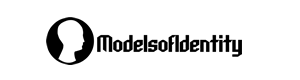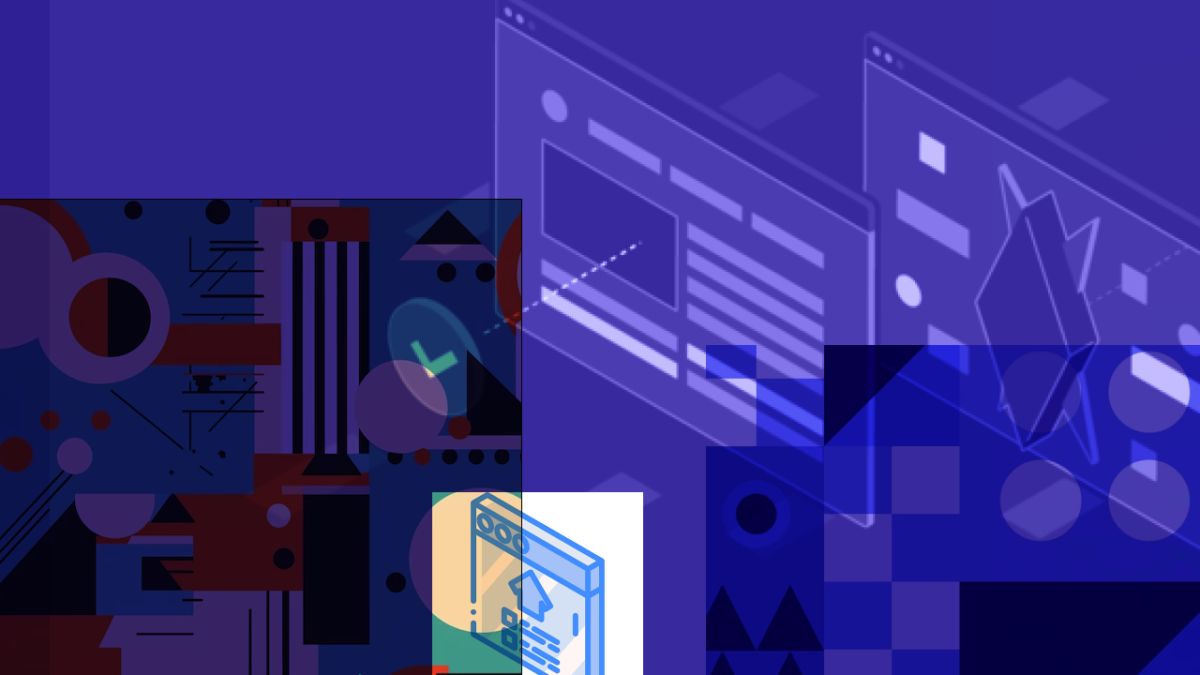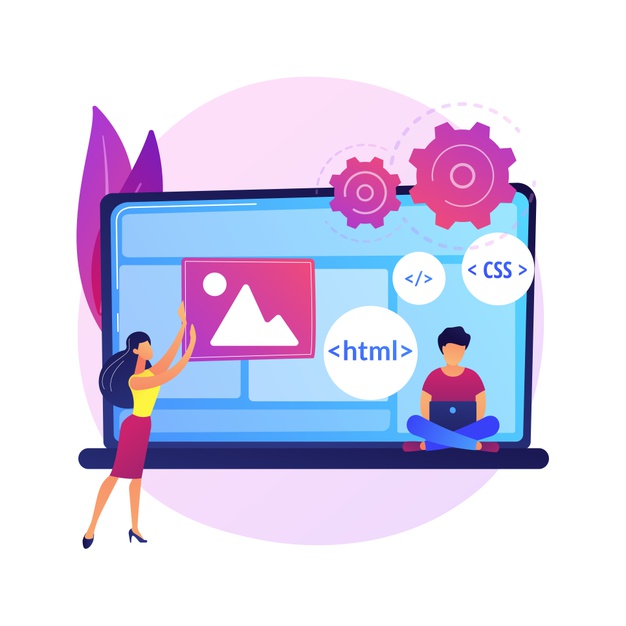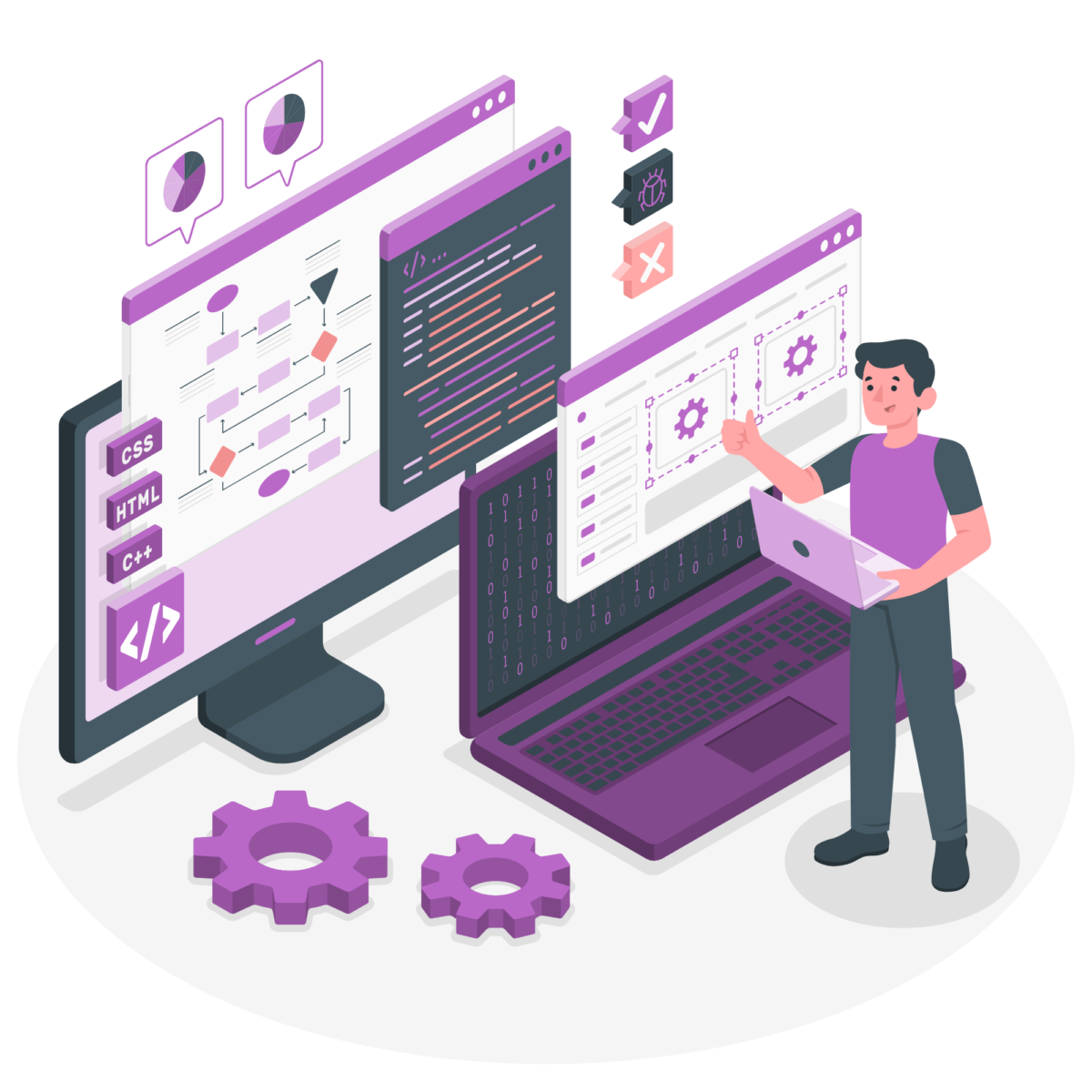In the ever-evolving landscape of education and training, there’s a new kid on the block that’s rapidly gaining ground: microlearning. While traditional e-learning has long been the go-to method for acquiring new knowledge and skills, microlearning is quickly emerging as a game-changer, offering a fresh approach to learning that fits seamlessly into our fast-paced lives.
What is Microlearning?
Microlearning, as the name suggests, involves the delivery of educational content in small, easily digestible units. These bite-sized modules typically last anywhere from a few seconds to a few minutes, making them ideal for the modern learner who may have limited time or a short attention span. Unlike traditional e-learning courses that can require hours of commitment, microlearning is designed to be efficient and flexible.
The Appeal of Microlearning
One of the primary reasons behind the growing popularity of microlearning is its accessibility. Learners can access microlearning modules on a variety of devices, including smartphones, tablets, and desktop computers. This accessibility means that learning can happen virtually anywhere and anytime, fitting seamlessly into our busy lives.
Additionally, microlearning modules are highly focused on specific topics or skills. This precision ensures that learners receive targeted information without unnecessary filler content. Learners can quickly acquire the knowledge or skill they need and apply it immediately to their work or daily life.
The Science Behind Microlearning
The success of microlearning is not just anecdotal; it’s backed by cognitive science. Research has shown that short, spaced-out learning sessions are more effective for long-term retention than extended study sessions. Microlearning leverages this principle by delivering content in bite-sized chunks and allowing learners to revisit it when needed.
Furthermore, the engagement factor cannot be overlooked. Microlearning modules are designed to be interactive, with quizzes, videos, and gamified elements that keep learners engaged and motivated. This interactivity not only enhances the learning experience but also boosts knowledge retention.
Applications Across Industries
Microlearning is not limited to a specific industry or field. It has found applications across the board. In corporate training, employees can quickly acquire new skills or stay updated on industry trends through microlearning modules. In the healthcare sector, medical professionals can access bite-sized training on the latest medical procedures. Even in schools and universities, educators are integrating microlearning into their teaching methods to make learning more engaging and efficient.
Challenges and Considerations
While microlearning offers numerous advantages, it’s not without its challenges. Designing effective microlearning modules requires careful consideration of content, engagement, and accessibility. Additionally, tracking and assessing learner progress can be more complex than with traditional e-learning courses.
The Future of Learning
As the pace of life continues to accelerate, the demand for efficient and effective learning methods grows. Microlearning is not merely a trend; it’s a response to the changing nature of education and training. Its ability to provide timely, relevant, and engaging content makes it a powerful tool in the modern learning arsenal.
In conclusion, microlearning is revolutionizing the way we acquire knowledge and skills. It’s adaptable, engaging, and based on sound scientific principles. As we navigate an increasingly fast-paced world, microlearning is proving to be the new face of e-learning, offering a learning experience that’s tailored to our needs and schedules.