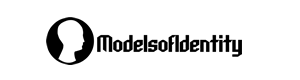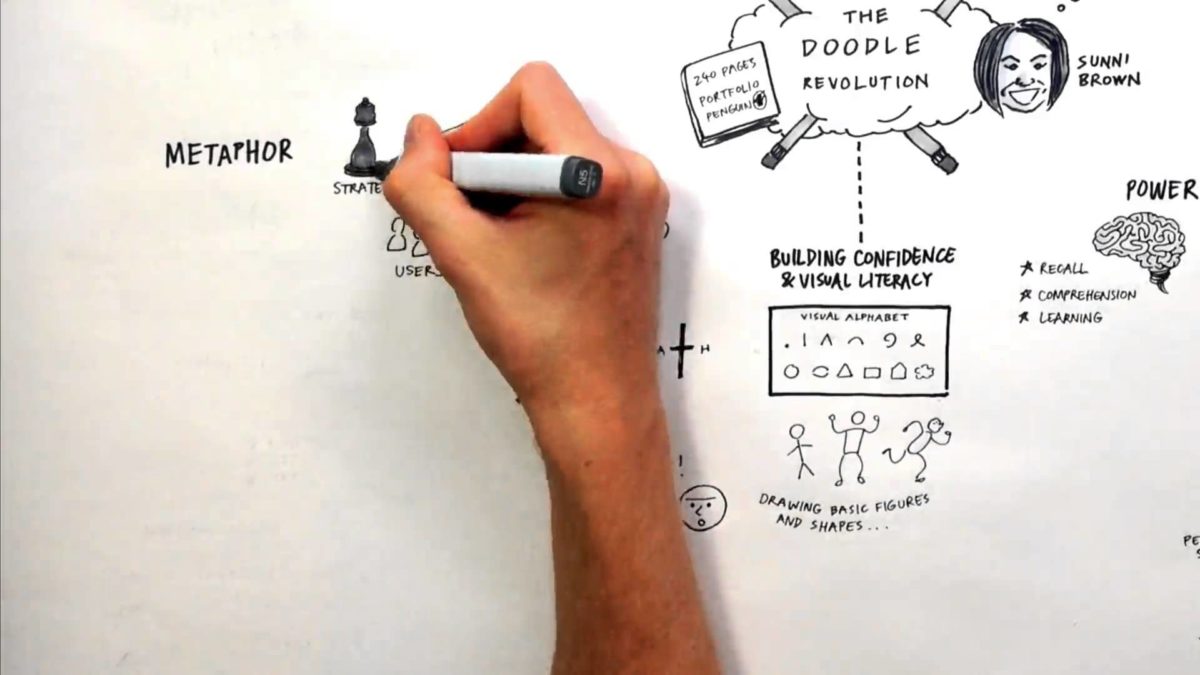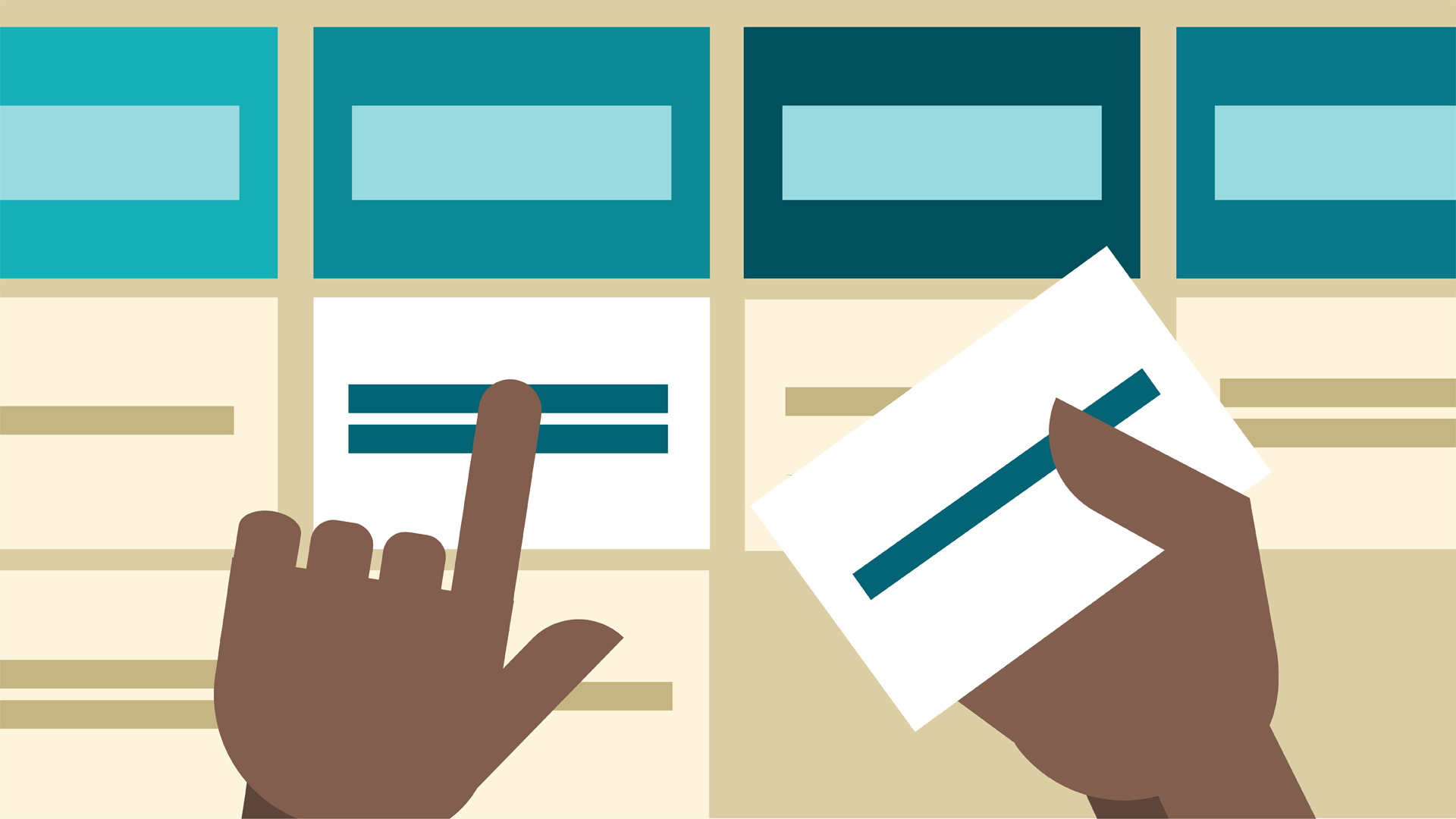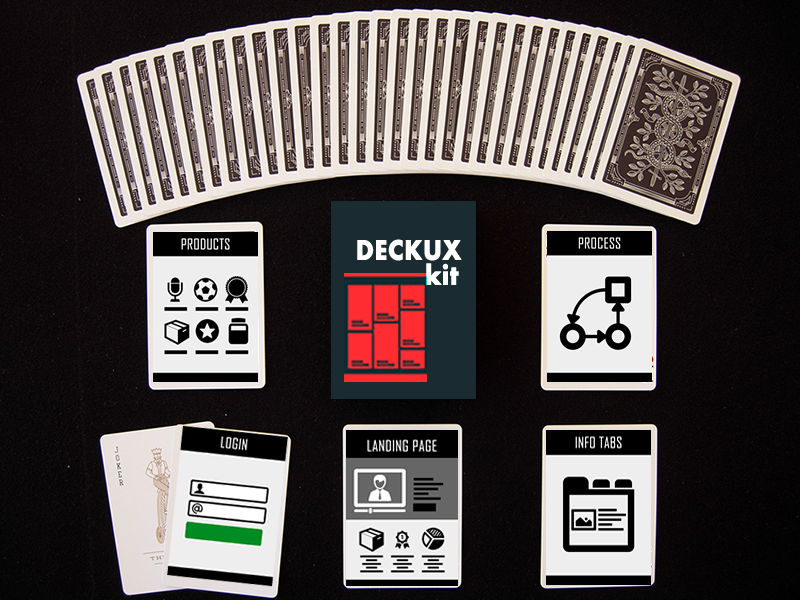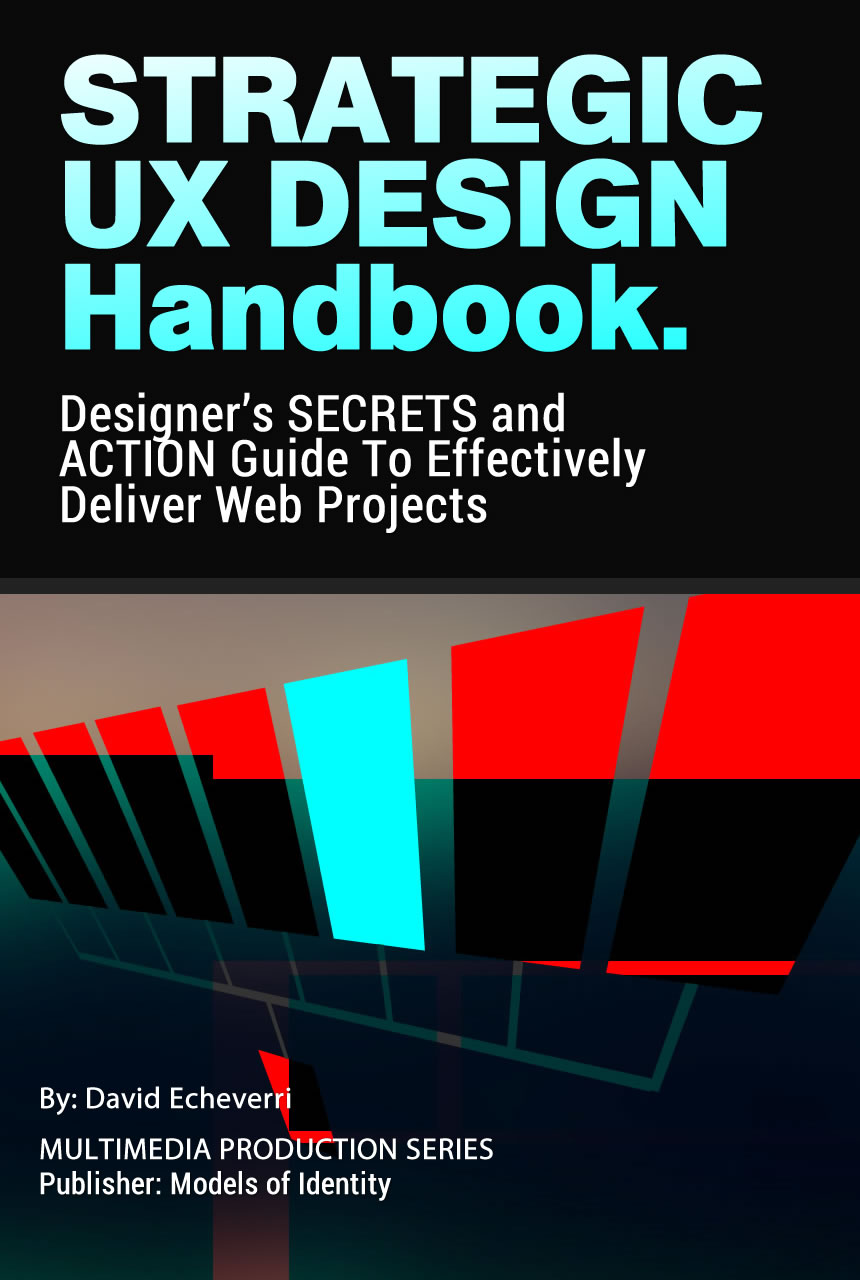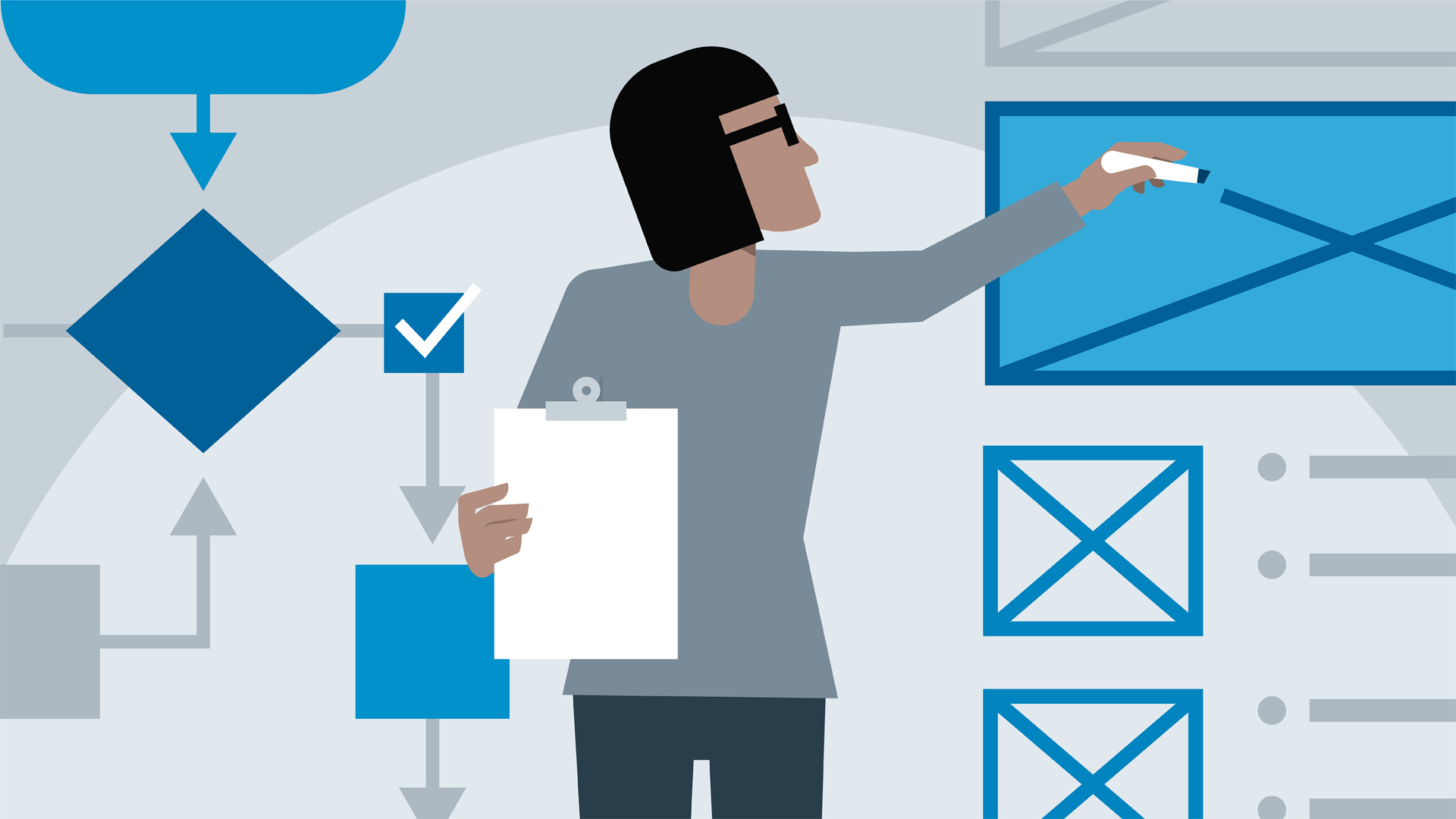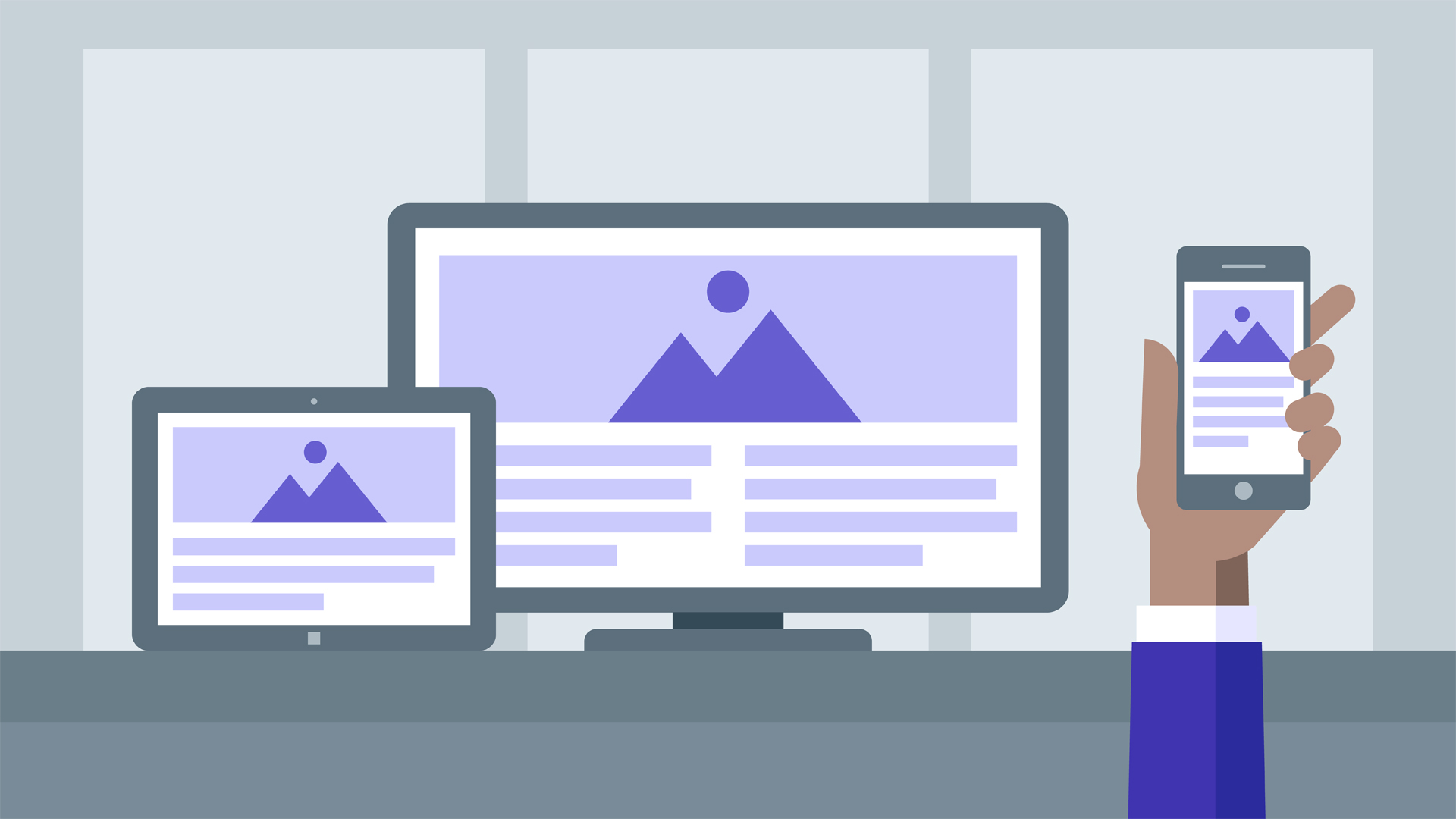by: David Echeverri
With an emerging economy of one-day online courses, one-week science curriculums, 3-hour full-development courses, and quick-fixes, the design industry is on the verge of suffering a dramatic dumb down. In this fully opinionated post, I’ll break down exactly why I think this phenomenon is occurring, what causes it and how it ends up being extremely costly for the internet industry as a whole, especially for those wanting to hire competent designers and create amazing products. In the past, and still today, many designers will stand out by mastering multiple crafts and disciplines such as graphic design, web development, animation, video production, marketing along with some other skills. Now, if you can do some doodling, hand sketching, and you dominate a full pack of Crayolas, you can actually call yourself a UX Designer. You can use new catchy UX buzzwords and apply for industry jobs. But the scary part… These masters of crayons end up being hired and getting entitled to take critical decisions compromising technical feasibility and time-to-market of products. Since Steve Jobs gave UX design a front-sit role in product development, many other tech companies tried to follow the trend. The difference is, designers at Apple are not just doodlers, they design products with high technological sophistication.
Typical Example:
A SaaS company has a product initiative, they pass it to the UX designer, the designer takes his new weapon of choice: paper, pen, and crayolas, forget about the computer, forget about design software and don’t even think about code… no, designers these days want to earn 120k/year by making couple of sketches per month, and when their stress levels go up, they will probably start outsourcing their designs not to India or China, but to the nearest elementary school’s art class.
What causes the dumb down:
Codephobia: Many Designers refuse to learn code and will commit suicide if they are asked to do so. What about reading data or using numbers? what the hell is that? no way Jose, “I’m a designer, not a numbers guy”. Codephobia is likely the number one impediment for designers to get a better understanding of what’s behind the “hood” of the designs they want to see implemented.
Art History Ignorance: New designers are completely ignorant about where design roots comes from. They will claim “flat design” or “grid design” is the latest trend, not knowing how these trends come from 70 years ago when your great-grandfather was dating your great-grandmother.
Ultra Specialization Complex: Designers think their role is now so specialized, that they can get away designing buttons in sketch or inVision for the next 3 years, staying busy and compartmentalized while earning 100k
Peer Comforting: Designers are being told by their own peers not to try to learn code, or business, or marketing because that is not “design”. Some progressive design groups encourage disconnection of mechanics because if they get too technical.. they stop being designers and will end up less creative. Peer comforters will claim that creativity comes form ingenuity and from not knowing technical restrictions. They wrongly equate technical proficiency with lack of creativity.
Creative Product Entitlement: Since UX designers are the new cool kids on the web, they can make the argument of “design and medium are different” and based on this logic, a design made in a toilet paper square or a sketch on a napkin can contain the pure concept. In fact, the more abstract the concept, the more sketchy, the more device agnostic it is… therefore, the designer will be praised and rewarded for this progressive approach.
Gimmicky Software: Designers think that learning the latest sketching tool will get them to the top of the design chain, they will claim to use 20 programs. What they don’t tell you is that all those new programs are all improved versions of Microsoft paint brush with zero production-ready output.
Kindergarden Nostalgia: Even senior Designers are known for showing up their collection of action hero toys on their desks, they want to claim back their childhood because this was the time they were free to explore the properties of plastelin and water-brushes. Nostalgic designers will do anything possible to convey their ideas in the paper, in napkins, in any low fidelity medium, because the less fidelity, the more “pure” or “conceptual” de idea is.
The new UX Design Deliverables in the dumbed-down design industry:
*Shaky, cartoony, low definition sketch made with a cheap pen
Call it: “User Journeys” “User Experience Journeys”
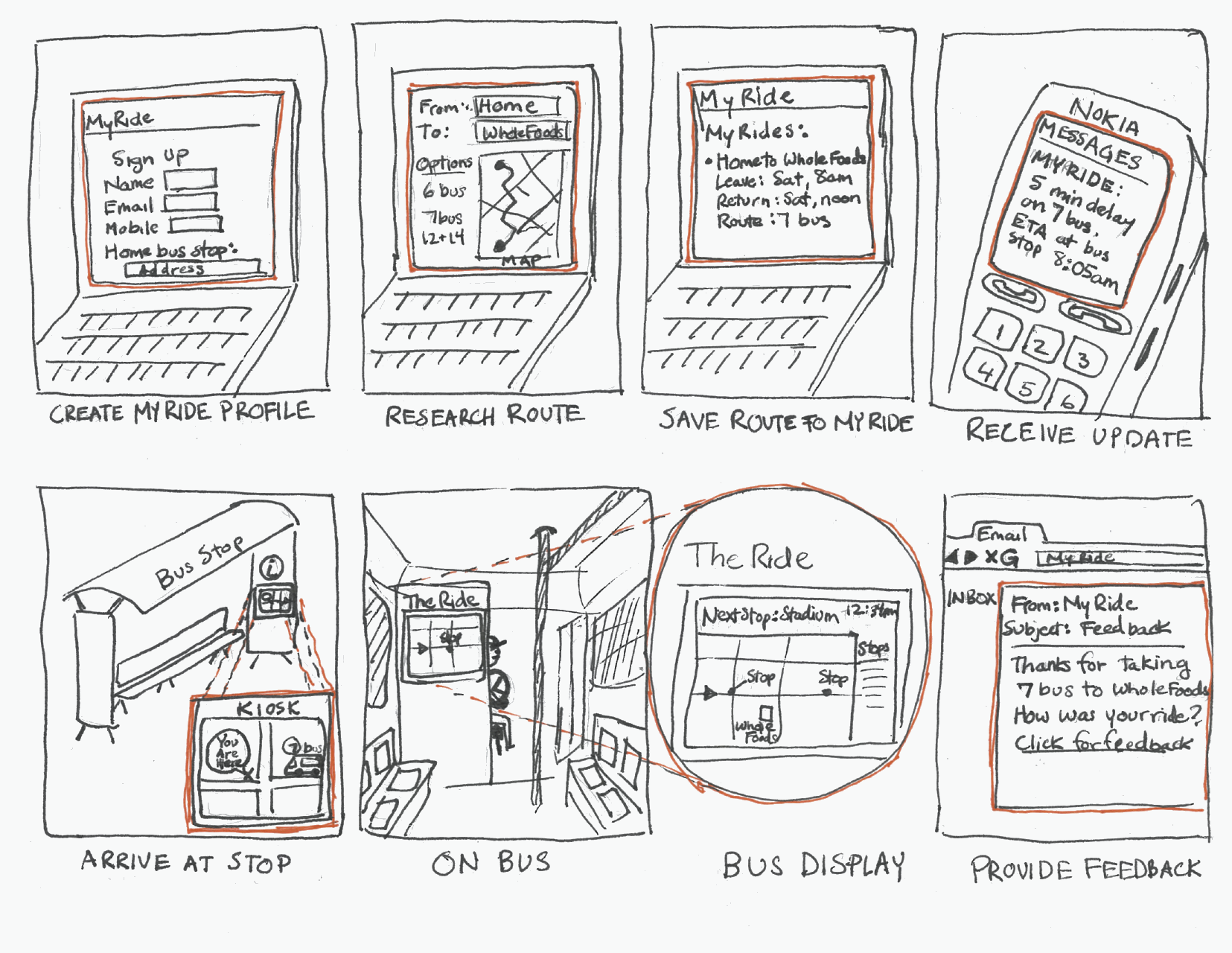
Figure: Sketchy storyboards, made by newbie designers, costing the product team about 5k can be made by 10 year old kids of 5th grade in a lunch break.
*1-minute, pre-teen doodles with some numbers and arrows on it
Call it: “User Feature Map” “UX Feature Set”
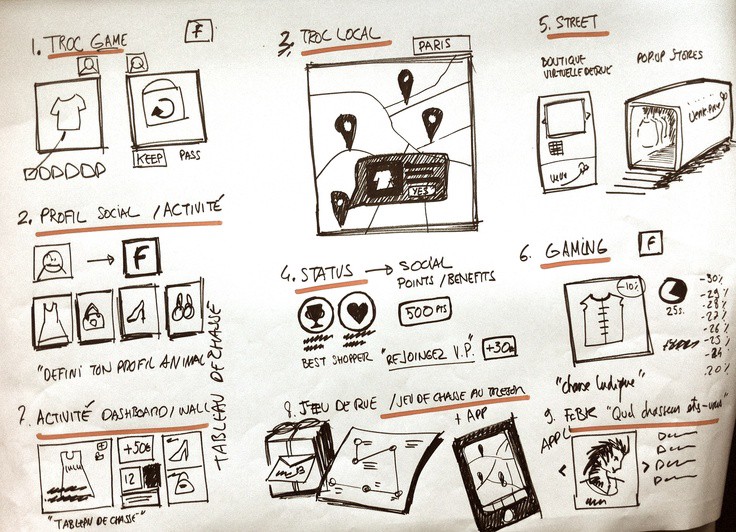
Figure: Sketchy doodley “User Experiences” are now common accepted deliverables. They are made in pen and paper by designers claiming their genius mind is so advanced they don’t even need to put a proper digital document together. They can still make a case about how this doodle will define the future of the amazing tool the dev team will build.
*Post-It notes with squares and circles on it
Call it: “UX Product Plan” or “Page Flows”
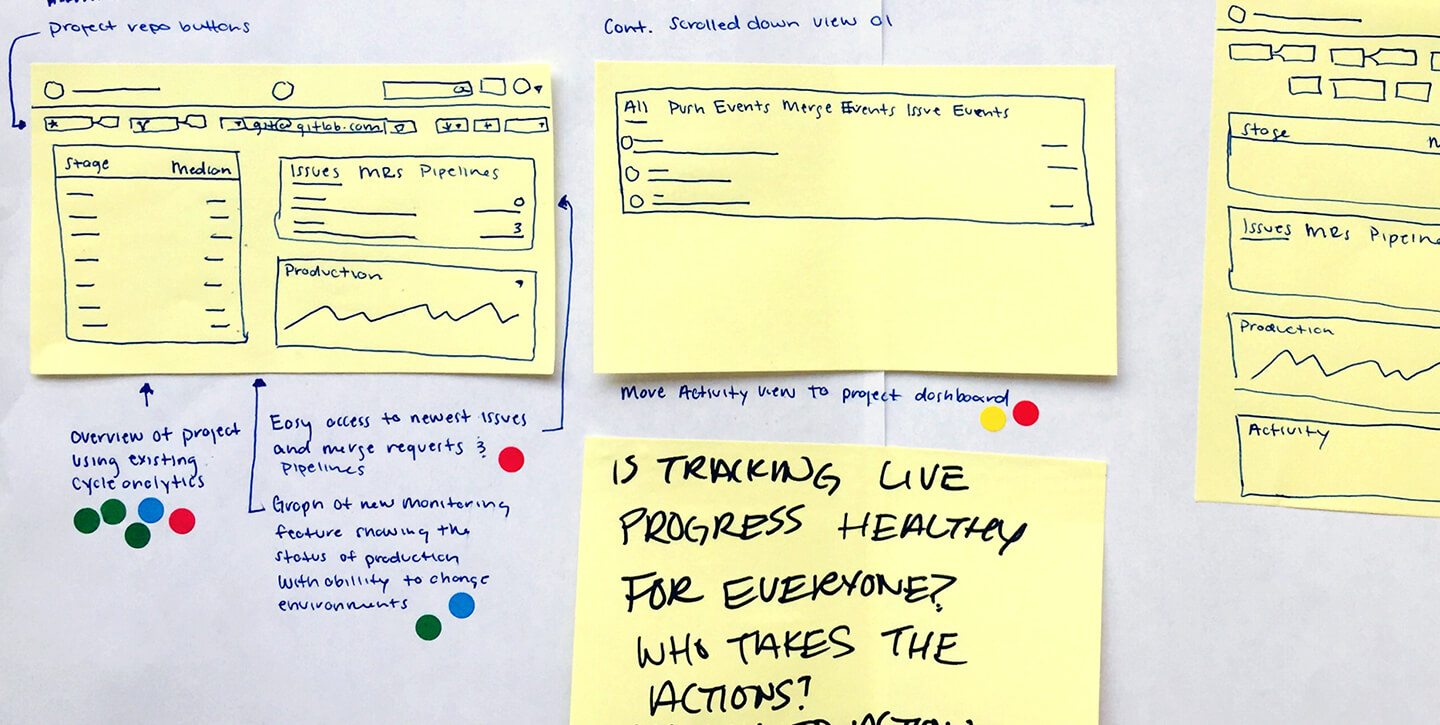
Figure: Oh wait, did I forget to mention the new tool in the arsenal of the modern UX Designer? or “UExxer”? that’s right, the Post-it note. Forget about functional mobile prototypes, desktop mocks, and all that techie stuff. If you dominate modern UX, you gotta own it, so, paper is not even needed, grab a bunch of post notes, write whatever the hell you want on them, make it as “abstract” as you can, and then claim you have the world’s brightest software product idea.
What designers can do about it:
Unless newcomer designers, especially millennial, claim back their hard skills, design departments will get closer and closer to a child care dept. Will you let your kindergarten take control of your product development? No, you won’t, instead, you should demand for competent, well-rounded professionals who can take care of your project, with an understanding of the creative, technical and marketing component of the business and industry. Contact Models of Identity and have your project handled with the proper care and knowledge.